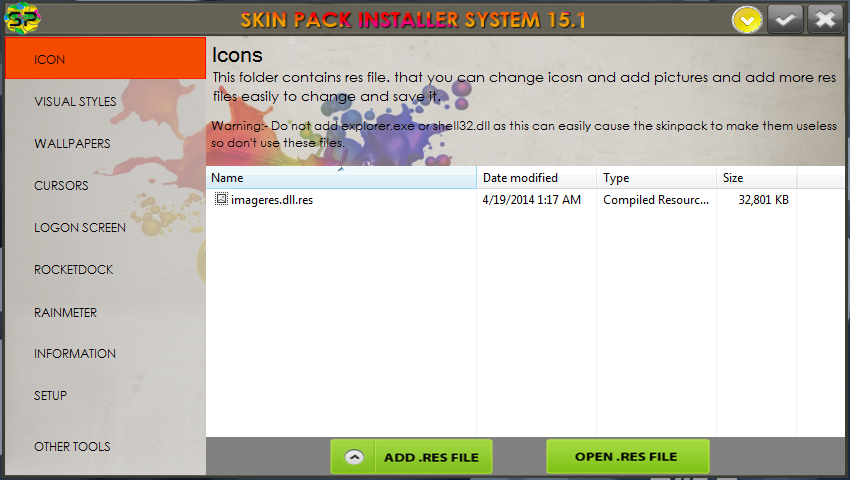Skin Pack Installer System 15.1.0 15.1.0
Skin Pack Installer System 15.1.0 15.1.0
Skin Pack Installer System is a simple to use application that is capable of changing the appearance of your system. The program is designed to help you change the theme of the system, apply various custom skins, change wallpapers and logon screens.
Last update
11 May. 2015
Licence
Free
OS Support
Windows
Downloads
Total: 481 | Last week: 0
Ranking
#811 in
Others
Publisher
Tos Product
Screenshots of Skin Pack Installer System 15.1.0
Skin Pack Installer System 15.1.0 Publisher's Description
Lively and friendly interface
Skin Pack Installer System is simple to use and features a straightforward interface. Thus, the commands are listed in the column on the left, while the space in the center of the window is dedicated to various operations.
The program enables you to view and change the collection of icons displayed on your system. There are several default icons, such as the one indicating a folder, DVD drives, a configuration file or Control Panel. The program allows you to change the icons with a custom collection, by loading the desired .RES file at the designated location.
Changing appearance and style
Skin Pack Installer System allows you to easily replace the logon screen, the wallpaper or computer lock display. Simply copy the desired image to the indicated location, then activate it from the program’s interface. There are separate procedures for replacing the wallpaper and the logon screen.
Moreover, the program allows you to change the system theme, by applying the look of Windows 7, Windows 8 or Windows 10, but without the transparency options. You may also add or replace cursor graphics. Make sure that they feature the proper name and extension, in order to be recognized by the system.
Create your Skin Pack installer
Skin Pack Installer System allows you to create an application that can deploy all the system layout settings that you previously made. The Setup tab allows you to start / stop compiling the installer file. The log screen displays all the actions that were performed, in designated colors, according to their status: errors or expected effects.
NOTE: You can use one of the license keys offered in the archive, in order to complete the installation.
Skin Pack Installer System is simple to use and features a straightforward interface. Thus, the commands are listed in the column on the left, while the space in the center of the window is dedicated to various operations.
The program enables you to view and change the collection of icons displayed on your system. There are several default icons, such as the one indicating a folder, DVD drives, a configuration file or Control Panel. The program allows you to change the icons with a custom collection, by loading the desired .RES file at the designated location.
Changing appearance and style
Skin Pack Installer System allows you to easily replace the logon screen, the wallpaper or computer lock display. Simply copy the desired image to the indicated location, then activate it from the program’s interface. There are separate procedures for replacing the wallpaper and the logon screen.
Moreover, the program allows you to change the system theme, by applying the look of Windows 7, Windows 8 or Windows 10, but without the transparency options. You may also add or replace cursor graphics. Make sure that they feature the proper name and extension, in order to be recognized by the system.
Create your Skin Pack installer
Skin Pack Installer System allows you to create an application that can deploy all the system layout settings that you previously made. The Setup tab allows you to start / stop compiling the installer file. The log screen displays all the actions that were performed, in designated colors, according to their status: errors or expected effects.
NOTE: You can use one of the license keys offered in the archive, in order to complete the installation.
What's New in Version 15.1.0 of Skin Pack Installer System 15.1.0
What's new in Skin Pack Installer System 15.0:
You can create skin pack for Windows 7, 8, 8.1, and 10
Easy to read and write License file or Code Script
Easy to Add and replace Resources.
You can easily compile setup script in application.
Setup Script error check and auto resolved it.
You can create skin pack for Windows 7, 8, 8.1, and 10
Easy to read and write License file or Code Script
Easy to Add and replace Resources.
You can easily compile setup script in application.
Setup Script error check and auto resolved it.
Rainmeter Added into Skin Pack
Live Skin Pack Configuration/Settings Test
Make your skin as default skin in Skin Pack system installer setup
Live Skin Pack Configuration/Settings Test
Make your skin as default skin in Skin Pack system installer setup
Look for Similar Items by Category
Feedback
- If you need help or have a question, contact us
- Would you like to update this product info?
- Is there any feedback you would like to provide? Click here
Popular Downloads
-
 Kundli
4.5
Kundli
4.5
-
 Grand Auto Adventure
1.0
Grand Auto Adventure
1.0
-
 Hill Climb Racing
1.0
Hill Climb Racing
1.0
-
 Grand Theft Auto: Vice City
1.0
Grand Theft Auto: Vice City
1.0
-
 Cool Edit Pro
2.1.3097.0
Cool Edit Pro
2.1.3097.0
-
 Cheat Engine
6.8.1
Cheat Engine
6.8.1
-
 Iggle Pop
1.0
Iggle Pop
1.0
-
 Tom VPN
2.2.8
Tom VPN
2.2.8
-
 Macromedia Flash 8
8.0
Macromedia Flash 8
8.0
-
 Zuma Deluxe
1.0
Zuma Deluxe
1.0
-
 MKV Player
2.1.23
MKV Player
2.1.23
-
 Vector on PC
1.0
Vector on PC
1.0
-
 Minecraft
1.10.2
Minecraft
1.10.2
-
 Microsoft Office 2010
Service...
Microsoft Office 2010
Service...
-
 Horizon
2.9.0.0
Horizon
2.9.0.0
-
 Netcut
2.1.4
Netcut
2.1.4
-
 Windows XP Service Pack 3
Build...
Windows XP Service Pack 3
Build...
-
 Auto-Tune Evo VST
6.0.9.2
Auto-Tune Evo VST
6.0.9.2
-
 Ulead Video Studio Plus
11
Ulead Video Studio Plus
11
-
 Pro Evolution Soccer 2015
1.0
Pro Evolution Soccer 2015
1.0